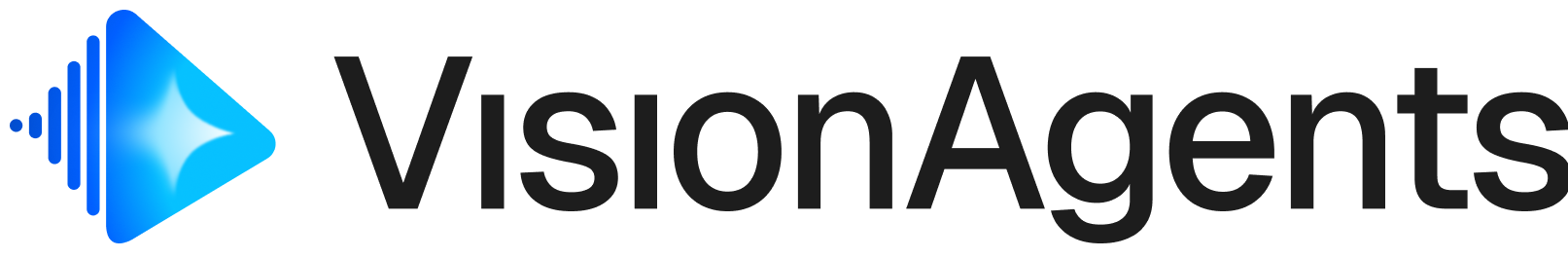Inworld AI provides expressive TTS designed for game characters and conversational AI. Offers realistic voices with streaming support.
Vision Agents requires a Stream account
for real-time transport. Most providers offer free tiers to get started. Installation
uv add "vision-agents[inworld]"
Quick Start
from vision_agents.core import Agent, User
from vision_agents.plugins import inworld, gemini, deepgram, getstream
agent = Agent(
edge=getstream.Edge(),
agent_user=User(name="Assistant", id="agent"),
instructions="You are a helpful assistant.",
llm=gemini.LLM("gemini-2.5-flash"),
stt=deepgram.STT(),
tts=inworld.TTS(),
)
Set INWORLD_API_KEY in your environment or pass api_key directly.
Parameters
| Name | Type | Default | Description |
|---|
voice_id | str | "Dennis" | Voice ID (available in Inworld Portal) |
model_id | str | "inworld-tts-1.5-max" | Model ("inworld-tts-1.5-max", "inworld-tts-1.5-min") |
temperature | float | 1.1 | Randomness (0-2) |
api_key | str | None | API key (defaults to INWORLD_API_KEY env var) |
Inworld TTS supports up to 2,000 characters per request.
Next Steps