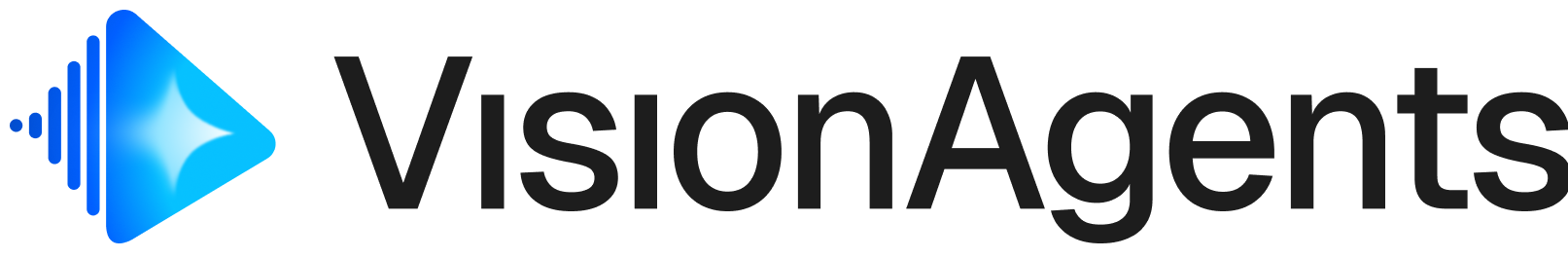Decart provides real-time AI video transformation with style transfer. Transform video streams into animated styles, cyberpunk aesthetics, or any custom prompt-based visual effect.
Vision Agents requires a Stream account
for real-time transport. Most providers offer free tiers to get started. Installation
uv add "vision-agents[decart]"
Quick Start
from vision_agents.core import Agent, User
from vision_agents.plugins import decart, openai, deepgram, elevenlabs, getstream
agent = Agent(
edge=getstream.Edge(),
agent_user=User(name="Assistant", id="agent"),
instructions="You are a story teller with magical video effects.",
llm=openai.LLM(model="gpt-4o-mini"),
stt=deepgram.STT(),
tts=elevenlabs.TTS(),
processors=[
decart.RestylingProcessor(
initial_prompt="Studio Ghibli animation style",
model="mirage_v2"
)
],
)
Set DECART_API_KEY in your environment or pass api_key directly.
Parameters
| Name | Type | Default | Description |
|---|
initial_prompt | str | "Cyberpunk city" | Style prompt for visual transformation |
model | str | "mirage_v2" | Decart model |
mirror | bool | True | Mirror mode for front-facing cameras |
width | int | 1280 | Output video width |
height | int | 720 | Output video height |
api_key | str | None | API key (defaults to DECART_API_KEY env var) |
Dynamic Style Changes
Update the video style during a call via function calling:
@llm.register_function(description="Changes the video style")
async def change_style(prompt: str) -> str:
await processor.update_prompt(prompt)
return f"Style changed to: {prompt}"
Next Steps