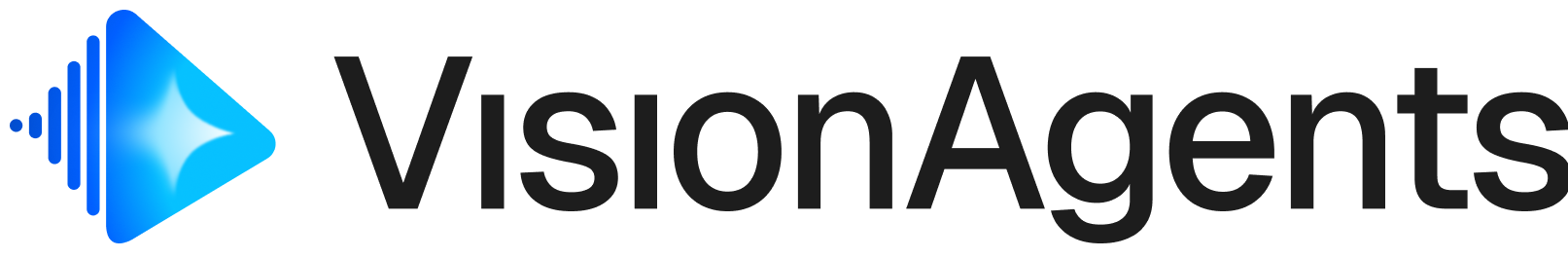Vision Agents requires a Stream account for real-time transport.
For a conceptual overview of MCP, see Model Context Protocol.
Registering Functions
Use@llm.register_function() to make any Python function callable by the LLM:
Parameters and Types
Functions support required and optional parameters:Custom Function Names
Override the function name exposed to the LLM:MCP Servers
MCP servers provide your agent with access to external tools and services.Local Servers
Run on your machine via stdio:Remote Servers
Connect over HTTP:Connecting to Agent
Pass MCP servers to your agent — tools are automatically discovered and registered:Multiple Servers
Complete Example
Tool Execution Events
The framework emits events when tools execute:| Event | When | Fields |
|---|---|---|
ToolStartEvent | Before tool runs | tool_name, arguments, tool_call_id |
ToolEndEvent | After tool completes | tool_name, success, result/error, execution_time_ms |