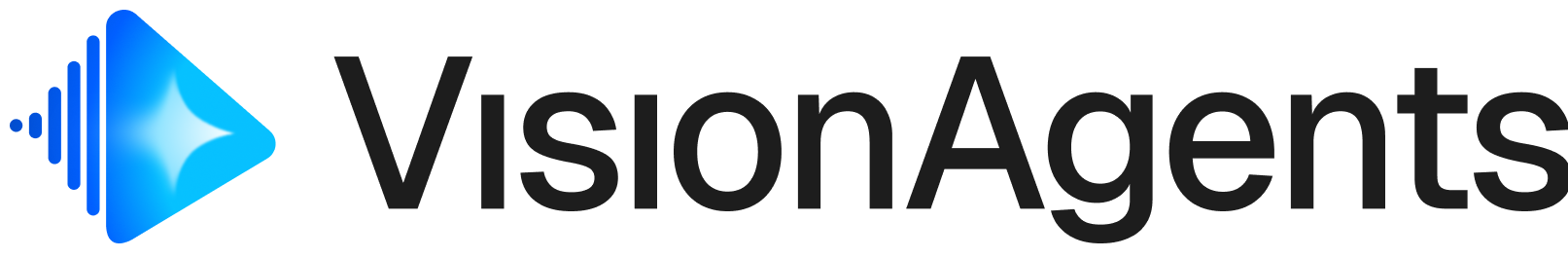Vision Agents requires a Stream account for real-time transport. Persistent conversations use Stream Chat automatically.
Persistent Conversations (Default)
By default, agents useStreamConversation which persists messages to Stream Chat. No additional setup required.
In-Memory Conversations
For development and testing, useInMemoryConversation:
Custom Conversation Storage
Implement theConversation abstract base class for custom storage:
Message Structure
Each message includes:| Field | Description |
|---|---|
content | Message text |
role | user or assistant |
user_id | Sender identifier |
timestamp | When the message was sent |
id | Unique message identifier |