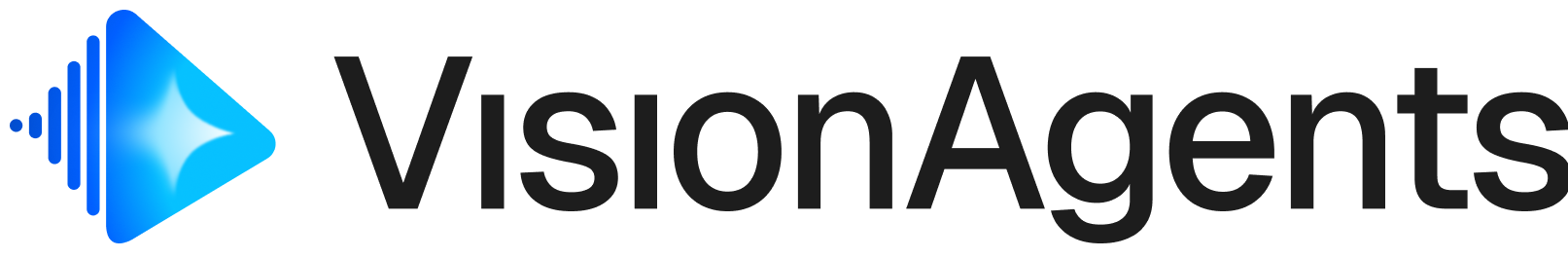Core Architecture
Telemetry
Telemetry comes out of the box with all components. We use opentelemetry to collect metrics and traces across the entire codebase. This allows you to troubleshoot and monitor the performance and latency for every plugin and processor used by your agents.
Step 2 - Setup tracing instrumentation in your code
Make sure to setup the instrumentation before you start the agent/server
Step 3 - Run Jaeger
After this, you can run your code and see the traces in Jaeger at http://localhost:16686.
Step 2 - Setup metrics instrumentation in your code
Make sure to setup the instrumentation before you start the agent/server
You can now see the metrics at http://localhost:9464/metrics (make sure that your Python program keeps running), after this you can setup your Prometheus server to scrape this endpoint.